ATI Radeon HD 5870 Mac Edition
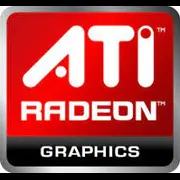
ATI Radeon HD 5870 Mac Edition: A Retro GPU in the Age of Modern Technology
Review for enthusiasts and owners of old systems (April 2025)
Introduction
The ATI Radeon HD 5870 Mac Edition is a relic from the golden era of GPUs, specifically released for Apple computers. Despite its venerable age, it continues to attract interest from enthusiasts and owners of older Mac Pros. Let’s explore what makes this model noteworthy in 2025 and who it might still be useful for.
Architecture and Key Features
TeraScale 2 Architecture
The HD 5870 Mac Edition is built on the TeraScale 2 architecture (RV870), which debuted in 2009. The chip is manufactured using a 40nm process and includes:
- 1600 stream processors;
- 80 texture units;
- 32 raster operation pipelines.
Technologies and Functions
The card is oriented towards DirectX 11 and OpenGL 3.2. Modern features such as ray tracing (RTX) or AI upscaling (DLSS/FidelityFX) are absent. However, it does support Eyefinity (output to 3 monitors) and OpenCL 1.1 for parallel computing— a rare capability for macOS-compatible GPUs of its time.
Mac Edition Features
The Mac version differs from the standard HD 5870 in its firmware and connectors, which are adapted for Mac Pro cases from 2009-2012. Support for DisplayPort 1.1 and Dual-Link DVI allows it to work with monitors up to 2560×1600 pixels.
Memory: Potential and Limitations
Type and Size
The card is equipped with 1 GB of GDDR5 memory with a 256-bit bus. The memory bandwidth is 153.6 GB/s. For the DirectX 11 era, this was sufficient, but by 2025, even simple games require a minimum of 4-6 GB of VRAM.
Impact on Performance
The limited memory is the main issue. For instance, in GTA V (2015) at 1080p with medium settings, the card barely maintains 30 FPS due to insufficient VRAM. Modern titles like Cyberpunk 2077 (2022) are virtually unplayable on it.
Gaming Performance: Nostalgia with Stutters
Older Titles (2010-2015)
- Crysis 3 (2013): 25-35 FPS on medium settings (1080p);
- The Witcher 3 (2015): 20-25 FPS on low settings (720p);
- CS:GO (2012): 60-90 FPS (1080p, low settings).
Modern Games
Even indie games like Hades II (2024) require more resources. Resolutions beyond 1080p (1440p, 4K) are unachievable. Ray tracing is completely absent.
Conclusion
The HD 5870 Mac Edition is suitable only for retro gaming or undemanding 2D projects.
Professional Tasks: Time Has Passed
Video Editing
In 2025, editing 4K footage in DaVinci Resolve or Premiere Pro is impossible. However, for working with SD/HD materials in older versions of Final Cut Pro X (pre-2018), OpenCL acceleration is still relevant.
3D Modeling
Blender 4.0 and Maya 2025 require a minimum of 4 GB VRAM and support for Vulkan. The HD 5870 can only handle simple scenes in Blender 2.79 (2017).
Scientific Calculations
OpenCL 1.1 allows for basic tasks, but performance is 10-20 times lower than that of modern Radeon Pro or NVIDIA RTX A-series.
Power Consumption and Heat Dissipation
TDP and Cooling
The card has a TDP of 188W. The stock cooler is fairly noisy (up to 42 dB under load). For stable operation in a Mac Pro, regular cleaning of the cooling system and replacing thermal paste are necessary.
Case Recommendations
The card is compatible only with Mac Pro models from 2009-2012 (“cheese grater” style). Using it in PC cases may lead to issues with power connector compatibility (2×6-pin) and drivers.
Comparison with Competitors
Retro Competitors (2009-2010):
- NVIDIA GeForce GTX 285 Mac: Lower performance, but better optimization for Adobe applications;
- AMD FirePro V8800: More expensive, but comes with 2 GB GDDR5 and professional software certification.
Modern Analogues (2025):
- NVIDIA RTX 3050: 20 times faster, 8 GB GDDR6, support for DLSS 3.5 — $249;
- AMD Radeon RX 7600: 18 GB/s bandwidth, FSR 3.0 — $229.
Practical Tips
Power Supply
A minimum of 500W with two 6-pin connectors is recommended. The stock PS (up to 980W) is suitable for Mac Pro 2009-2012.
Compatibility
- macOS: Up to version 10.13 High Sierra (2017) only;
- Windows: Via Boot Camp (Catalyst 15.7 drivers).
Drivers
Official support has ended. The enthusiast community releases patches for macOS Sonoma, but stability is not guaranteed.
Pros and Cons
Pros:
- Reliability and longevity;
- Compatibility with classic Mac Pro;
- OpenCL support for retro tasks.
Cons:
- Outdated architecture;
- Insufficient memory;
- Lack of support for modern APIs and technologies.
Final Verdict: Who Should Consider the HD 5870 Mac Edition?
This graphics card is a niche product for:
1. Owners of Mac Pro 2009-2012 looking to maintain system authenticity.
2. Retro hardware enthusiasts collecting legendary GPUs.
3. Users of specialized software where OpenCL 1.1 support is critical.
In 2025, the HD 5870 Mac Edition is more of an artifact than a working tool. For gaming and professional tasks, it is wiser to opt for budget modern cards like the Radeon RX 7600 or Intel Arc A580. However, if you appreciate the history of technology, this model deserves a place on the shelf (or in an old Mac Pro).
Prices for new devices: As of April 2025, the HD 5870 Mac Edition is no longer in production. At launch (2010), its retail price was $449.
Basic
Memory Specifications
Theoretical Performance
Miscellaneous
Benchmarks
Compared to Other GPU
Share in social media
Or Link To Us
<a href="https://cputronic.com/gpu/ati-radeon-hd-5870-mac-edition" target="_blank">ATI Radeon HD 5870 Mac Edition</a>