AMD Ryzen AI 7 Pro 360
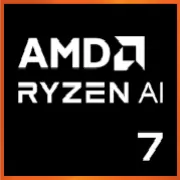
AMD Ryzen AI 7 Pro 360: A Mobile Processor for Balancing Performance and Battery Life
(April 2025)
Introduction: A New Era of Mobile Processors
With the launch of the Zen 5 architecture, AMD continues to strengthen its position in the market for thin and light laptops. The Ryzen AI 7 Pro 360 (codename Krackan Point) is the flagship chip for ultrabooks and business devices, combining 8 cores, low power consumption (TDP of 15W), and support for neural accelerators for AI tasks. In this article, we will explore who the processor is suitable for, how it performs in real-world scenarios, and what key points to consider when choosing a laptop.
Architecture and Process Technology: Zen 5 in 4nm Format
Cores, Threads, and Frequencies
The Ryzen AI 7 Pro 360 is built on the Zen 5 architecture, manufactured using TSMC's 4nm process. This is AMD's first mobile processor with a third-generation NPU (Neural Processing Unit) optimized for local execution of AI tasks.
- 8 cores and 16 threads: All cores are full-fledged "big" cores (Performance Cores), without a hybrid structure like Intel's. This simplifies task scheduling.
- Frequencies: Base clock of 2.0 GHz in power-saving mode and turbo boost up to 5.0 GHz for a single core. The maximum frequency for all cores under multi-threaded load reaches up to 4.2 GHz.
- Cache: 16 MB L3 cache (20% more than Zen 4) reduces latency in games and work applications.
Integrated Graphics
The chip features an updated iGPU based on RDNA 3.5 architecture (not officially announced, tentative name) with 12 compute units. This allows for gaming at Full HD resolution on low settings:
- Examples: CS2 — 60-70 FPS, Genshin Impact — 45-50 FPS, Fortnite — 50 FPS (without Ray Tracing).
- Technology support: FSR 3.1, AV1 decoding, output to 4K monitors.
Power Consumption and TDP: 15W for Thin Laptops
The Ryzen AI 7 Pro 360 is positioned as a processor for devices with passive or compact active cooling.
- TDP 15W: In idle mode, consumption drops to 1-3W thanks to Adaptive Power Management technology.
- Thermal interface: The use of soldered TIM (Thermal Interface Material) instead of thermal paste improves heat dissipation.
- Operating modes: Driver settings allow you to choose "Quiet" (max. 10W), "Balanced" (15W), and "Performance" (up to 28W under short bursts of load).
Performance: Testing in Real Scenarios
Office Tasks
- Microsoft Office, browser: 20+ tabs in Chrome + Zoom conference — processor load does not exceed 30%.
- AI features: Background noise suppression in Teams, automatic subtitle generation.
Multimedia
- 4K video: Streaming (YouTube, Netflix) — the iGPU handles it smoothly, consuming 6-8W.
- Editing: In DaVinci Resolve, rendering a 1080p clip of 5 minutes takes about 3 minutes (compared to 4.5 minutes for Intel Core Ultra 7 155U).
Gaming
- Turbo mode: When plugged in, the processor sustains 4.2 GHz on all cores for up to 10 minutes before dropping to 3.8 GHz (due to TDP limitations).
- Comparison with the previous generation: In Cyberpunk 2077 (720p, Low), the difference from the Ryzen 7 7840U (Zen 4) is +15% FPS due to RDNA 3.5 optimizations.
Use Cases: Who is the Ryzen AI 7 Pro 360 Designed For?
1. Mobile Professionals:
- Lawyers, journalists, analysts — multitasking + long battery life.
- Example: Simultaneous work with Excel, Slack, and broadcasting a presentation.
2. Students:
- Energy efficiency for lectures + the possibility of casual gaming.
3. Digital Nomads:
- Support for Wi-Fi 7 and Bluetooth 5.4 for stable connectivity.
Not suitable for:
- Hardcore gamers (discrete GPU required).
- Engineers working with 3D modeling in AutoCAD.
Battery Life: How Zen 5 Saves Charge
- Operating time: Laptops with this CPU and a 60-75 Wh battery last 10-14 hours while web surfing (brightness at 150 nits).
- Technologies:
- Precision Boost 4: Precise frequency boosts only for active cores.
- Adaptive Undervolting: Automatic voltage reduction for stable operation.
- NPU for AI: Offloading noise suppression and image optimization tasks to the neural chip.
Comparison with Competitors
AMD Ryzen 7 8840U (Zen 4):
- Less L3 cache (12 MB), turbo frequency — up to 4.7 GHz.
- Falls short in multi-threaded tasks (~18%).
Intel Core Ultra 7 155U (Meteor Lake):
- Hybrid cores (6P + 8E), higher single-thread performance (+7% in Cinebench R24).
- iGPU Arc Xe-LPG is weaker in gaming (by 20-25%).
Apple M3 (8-core):
- Best battery life (up to 17 hours), but limited compatibility with Windows software.
- In creative tasks (Premiere Pro), M3 is 10-15% faster.
Pros and Cons of the Ryzen AI 7 Pro 360
Strengths:
- Ideal balance between performance and battery life.
- Support for AI acceleration for modern applications.
- Good integrated graphics for casual gaming.
Weaknesses:
- Quickly hits TDP limits in turbo mode.
- No Thunderbolt 5 support (only USB4 40 Gbps).
Laptop Selection Recommendations
1. Device Type:
- Ultrabooks: ASUS ZenBook S14, Lenovo Yoga Slim 7 Pro (price: $1100-$1400).
- Business Laptops: HP EliteBook 860 G10, Dell Latitude 7450 ($1300-$1600).
2. What to Look For:
- Cooling: Dual-fan system for stable turbo mode.
- Screen: 90-120 Hz for a smooth interface.
- RAM: LPDDR5X-7500 (minimum 16 GB).
- SSD: PCIe 4.0 NVMe (1 TB).
Final Conclusion
The AMD Ryzen AI 7 Pro 360 is an excellent choice for those looking for a lightweight laptop with a performance ceiling of 3-4 years. It appeals to:
- Freelancers who often work in cafes or co-working spaces.
- Travelers who value long battery life without a power outlet.
- Users for whom compatibility with the Windows ecosystem and AI functions is important.
Key benefits: 12+ hours of battery life, smooth multitasking, readiness for next-generation AI tools. If your budget is $1000-$1500, this processor should be a top consideration.
Basic
CPU Specifications
Memory Specifications
GPU Specifications
Miscellaneous
Share in social media
Or Link To Us
<a href="https://cputronic.com/cpu/amd-ryzen-ai-7-pro-360" target="_blank">AMD Ryzen AI 7 Pro 360</a>